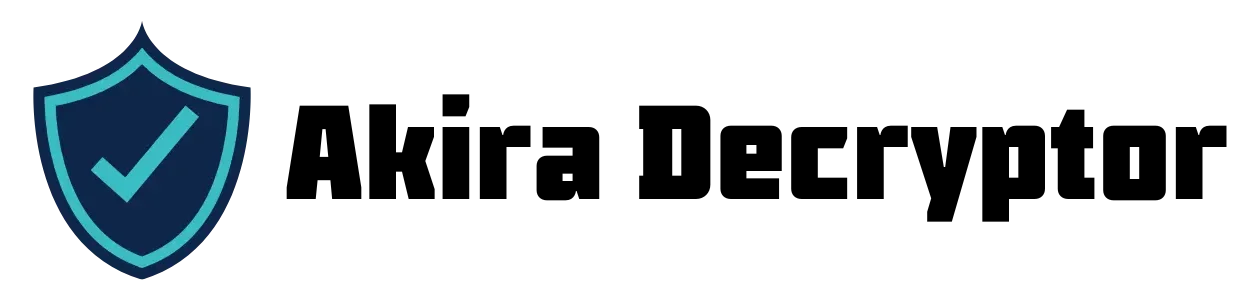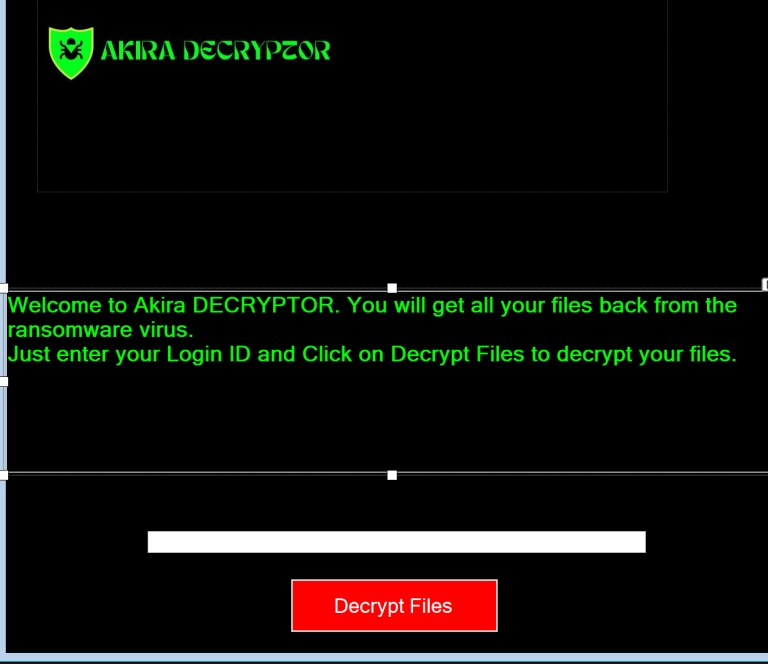How to Protect Backups from Ransomware: A Complete Guide
Ransomware attacks are on the rise, making it crucial to ensure your backups are secure. In this article, we will explore effective strategies to protect your backups from ransomware threats.
Understanding Ransomware
Ransomware is a type of malicious software that encrypts files on a victim’s system, rendering them inaccessible until a ransom is paid. Backup systems can also be targeted, leading to a complete data loss if not adequately protected.
Importance of Backup Security
Having a robust backup solution is essential for data recovery in case of an attack. However, if your backups are compromised, the entire recovery process can fail. Therefore, protecting your backups is just as important as backing them up.
Strategies to Protect Backups from Ransomware
1. Implement 3-2-1 Backup Strategy
The 3-2-1 backup strategy involves:
- 3 copies of your data
- 2 different storage media (e.g., external hard drives, cloud)
- 1 copy stored off-site
This approach ensures redundancy and decreases the likelihood of total data loss.
2. Use Immutable Backups
Immutable backups are copies of data that cannot be altered or deleted for a specified period. This means that even if ransomware infiltrates your system, it cannot modify or encrypt your backup files.
3. Regularly Update Software
Keep your operating systems and software up to date. Regular updates often include security patches that protect against vulnerabilities exploited by ransomware.
4. Employ Strong Access Controls
Limit access to backup systems. Use strong, unique passwords and two-factor authentication (2FA) to secure backup accounts. This reduces the risk of unauthorized access.
5. Monitor Backup Systems
Implement monitoring solutions that alert you to any unusual activity within your backup systems. Quick detection can mitigate potential damage.
6. Train Employees on Security Awareness
Educate your employees about the dangers of ransomware and phishing attacks. Awareness can significantly reduce the risk of inadvertently downloading malicious software.
7. Regularly Test Backup Recovery
Regularly test your backup recovery process to ensure you can restore your data quickly and effectively in case of an attack. This practice will help identify any issues before they become critical.
8. Utilize Advanced Threat Protection
Consider employing advanced threat protection solutions that can detect and block ransomware attacks. These tools can provide an additional layer of security for your backups.
Best Practices for Backup Storage
1. Use Encryption
Encrypt your backup data both in transit and at rest. This makes it difficult for ransomware to access and exploit your files.
2. Separate Backup Network
If possible, create a separate network for your backup systems. This can help isolate backups from potential threats on your primary network.
3. Regularly Schedule Backups
Automate your backup processes to ensure that they occur regularly. This minimizes the risk of losing significant amounts of data during an attack.
FAQs About Protecting Backups from Ransomware
Q1: What is the best backup strategy against ransomware?
The 3-2-1 backup strategy is considered one of the best approaches. It ensures multiple copies of data across different media and locations.
Q2: How often should I back up my data?
The frequency of backups depends on how often your data changes. For critical data, daily backups may be necessary, while less critical data may require weekly backups.
Q3: Can ransomware affect cloud backups?
Yes, ransomware can affect cloud backups, especially if the backup system is not secured properly. It’s essential to implement strong security measures for cloud storage.
Q4: What should I do if I suspect a ransomware attack?
Immediately disconnect affected devices from the network, notify your IT team, and begin the recovery process using your backup solutions.
Q5: Are there any free tools to protect against ransomware?
Several free antivirus programs offer basic ransomware protection. However, for comprehensive security, consider investing in premium solutions.
Conclusion
Protecting your backups from ransomware is a vital step in safeguarding your data. By implementing the strategies outlined in this article, you can significantly reduce your risk and ensure your data remains secure. Regularly review and update your backup practices to stay ahead of evolving threats.